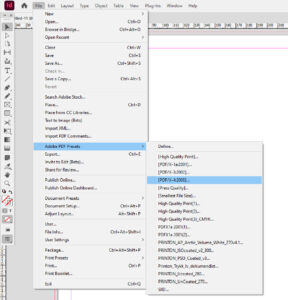To export created layout to PDF correctly, in InDesign choose File -> Adobe PDF Presets -> PDF/X-4
GENERAL All settings can be left as default
COMPRESSION All settings can be left as default
MARKS AND BLEEDS Check Boxes for Crop marks and Page Information must be checked. Offset must be applied 3 mm. Check Box must be checked for document bleeds. If document has a bleed size defined, it will appear automatically in bleed section in gray. Bleed size must be at least 3 mm for content pages.
OUTPUT Color conversion: Convert to destination (Preserve Numbers), Destination: .icc profile according to selected paper (see Downloads section).